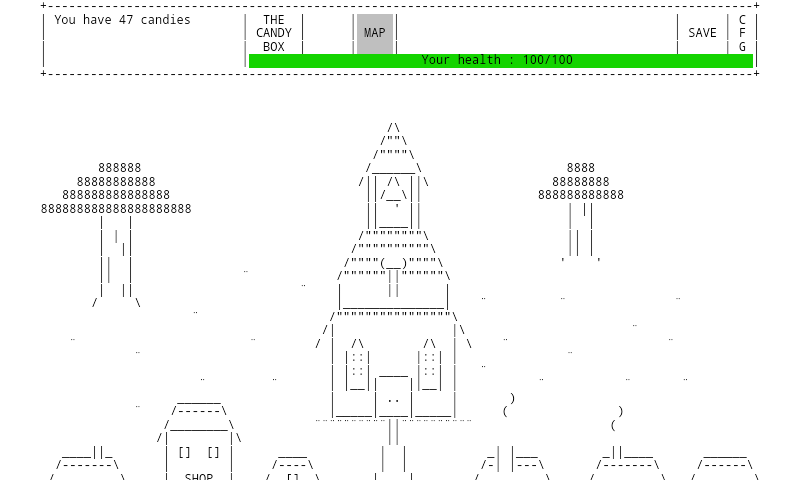Candy Box 2 1.2
Free Version
Publisher Description
Candy Box is an ASCII-themed role-playing idle-game, ported from HTML5 to Android (but still HTML5 :p).
Go for the adventure, discover all quests, weapons, choices, NPCs, spells, boss, resources and prepare yourself for many surprises!
You begin by getting candies, which are represented by a counter ticking up. As you eat candies, parts of the game begin to unlock, beginning with a save button. You can also buy things with your candy supply in the village shop. Clicking MAP in the task bar will open it, allowing you to explore the town. Minimizing it means you can eat more candy!
[Start of the game]
The player starts off with the Candy counter and the classic button "Eat all the Candies" with the keyboard shortcut of "E". After the player recieves 10 or more candies the player gets the button "Throw 10 candies on the ground" with the shortcut "T". After throwing 1630 candies you earn a chocolate bar. However, if the player has the patience and recieves more than 30 candies, a new button appears "Request a new feature to the developer (30 candies)". Once the player clicks this button, a status bar is unlocked above, and replaces the button with "Request another one (5 candies)". After you click this button you are able to change the language on the status bar, and when the player clicks "Request once again (5 candies)", a save tab appears, and another button "Request for something more exicting (5 candies) you recieve a health bar. Once the player clicks "Final request! This one has to be worth the candies. (10 candies)" you recieve a map tab in the status bar.
All thanks to Aniwey for this game and ASCII art authors!
About Candy Box 2
Candy Box 2 is a free app for Android published in the Adventure & Roleplay list of apps, part of Games & Entertainment.
The company that develops Candy Box 2 is Hyrulia. The latest version released by its developer is 1.2.
To install Candy Box 2 on your Android device, just click the green Continue To App button above to start the installation process. The app is listed on our website since 2014-02-15 and was downloaded 8 times. We have already checked if the download link is safe, however for your own protection we recommend that you scan the downloaded app with your antivirus. Your antivirus may detect the Candy Box 2 as malware as malware if the download link to com.hyrulia.candybox2 is broken.
How to install Candy Box 2 on your Android device:
- Click on the Continue To App button on our website. This will redirect you to Google Play.
- Once the Candy Box 2 is shown in the Google Play listing of your Android device, you can start its download and installation. Tap on the Install button located below the search bar and to the right of the app icon.
- A pop-up window with the permissions required by Candy Box 2 will be shown. Click on Accept to continue the process.
- Candy Box 2 will be downloaded onto your device, displaying a progress. Once the download completes, the installation will start and you'll get a notification after the installation is finished.